We have added compass widget for Developers Template. Compass arrow can be shown on top of the map canvas to point to the north (or any other direction) of the 3D floor plan.
Compass is one of the tools and widgets that is needed for one of our larger building information (BIM) project. There are also other tools under development that provide building information and help work with different data related with building 3D model.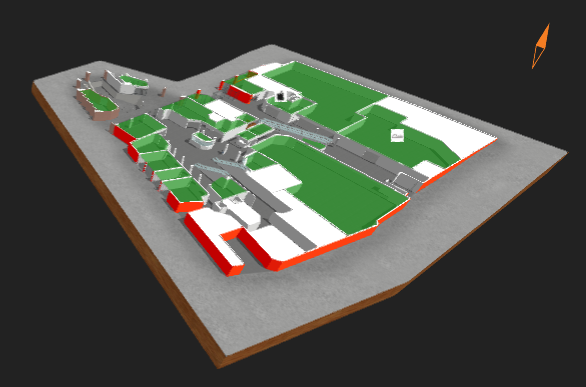
Compass is using 0-point of the Y-axis. It is called with Camera view-port service orbitController. It has property currentRotation, which holds the model’s rotation data. Needle of compass is animated using that data.
Compass example is integrated into Development template. Template can be accessed via the administration panel at admin.3dwayfinder.com when selecting the view with template “DevTemplate”.
When using compass, it is important to notice, that the 3D floorplan has to be modelled north pointing to Z axis. Otherwise you need to make adjustments in widget’s javascript code, which calculates the compass’ position.
