In this post, we will introduce different options for designing 3D map. A map mostly serves the task of guiding people, but there are many different ways to design a map. When designing a map, a lot depends on what the map is designed for, which people use it, what kind of user experience they expect and what added value the map should create.
Detailed designing of 3D model
With 3D Wayfinder, you can design your own 3D map, but we also offer a complete solution with several detail levels. One way is to create very detailed designing 3D map. These are models where the textures are precise, so that it looks as real as possible. Such a 3D model is important for advertising apartment buildings, so future residents can get a very accurate idea of their home.

It is not always necessary to create detailed models for the purpose of selling houses or apartments. For example, the building of the University of Applied Sciences in Tallinn has historical value. They wanted to bring a historical feel to the 3D map as well. Therefore, a detailed and realistic model was created for them.
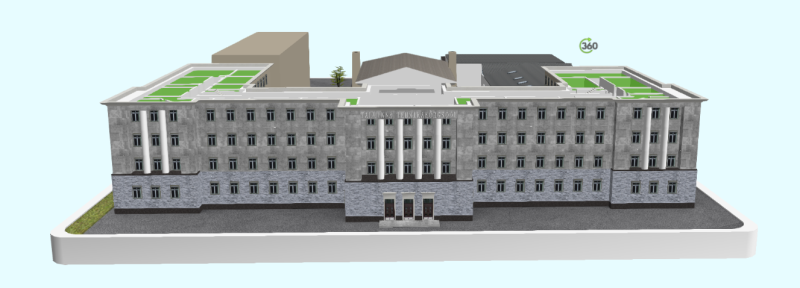
Funway 2D map
A complete opposite to the realistic models are 2D maps. This is a map drawn using the FunWay method, which does not convey a real image, but has a nice design and is understandable to all users.
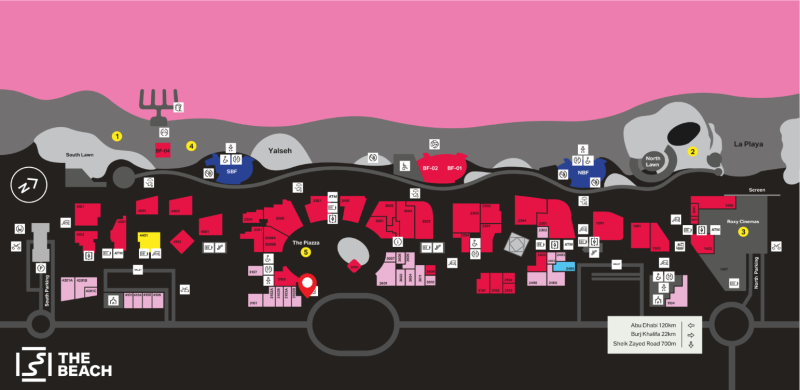
We have also prepared a detailed 3D model for them, which is much more realistic and the icons on the model are slightly more emphasized.

Simplified map view
Everyone is probably familiar with the feeling of getting lost in a hardware store and spending time for lookinf certain products. We have prepared an interior map for the hardware store in Estonia, by shelves and departments. Pins for products from specific companies have been added to the shelves and departments, which makes it much easier for customers to search for specific products. Creating such a card is quick and easy. For customers, it makes the experience of visiting a hardware store more pleasant.

A similar simplified map is suitable for shopping centers, where different businesses can advertise themselves by the logo attached to the map, and it is much easier for the customer to find the desired location.
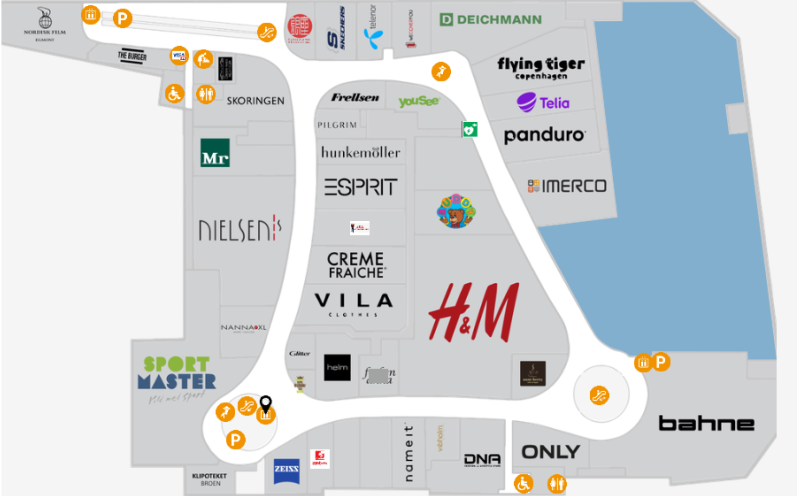
Color based design
The designing 3D map can be based on the colors of the website or logo. For example the Kuwait Oil Company hospital map is inspired by the dark blue color of their website and logo.

Similar to the color scheme of the Kuwait hospital, a map has also been created for IdeaPark based in Finland. The color scheme of the IdeaPark shopping center is green, and a map was made for them with the same color scheme.
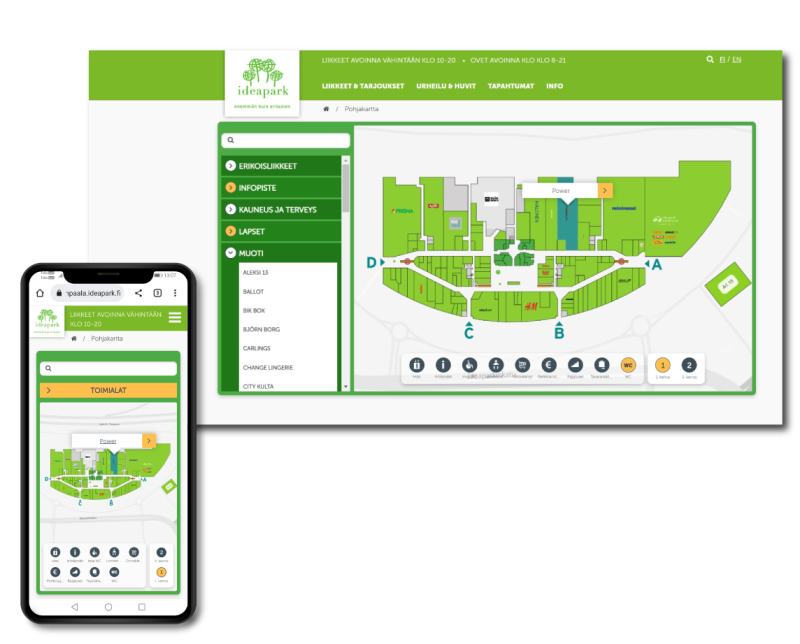
In addition to 3D models and maps, 3D Wayfinder also offers the option of creating a mobile app. The Ülemiste Center in Estonia has requested such a solution. Clients of the center can use the map application on a personal mobile device. The background of the Ülemiste Center mobile application map is displayed in a dark color to make it more visible on a small screen.
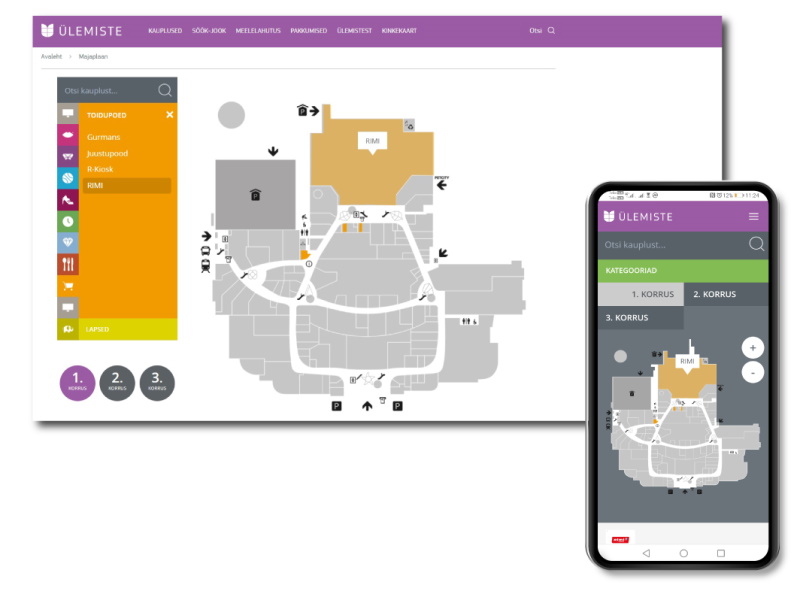
As you have seen, 3D Wayfinder can design very unique looking maps. In addition to the big picture, there are many options for fine tuning. For example, it is possible to choose colors of the ceiling, floor, walls and other similar surfaces. It is also possible to change shapes and colors of the road guidance, shape and color of the adjacent menu and much more. All this affects the user experience and creates value for the branding of the building or company.
