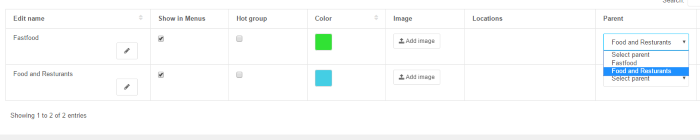We have added new feature to our administration panel for creating sub-groups. This brings whole new possibilities for wayfinding and other areas.
Any location or POI (Place of Interest) can belong to one or many groups. So for example “Adidas” can be found under “Sport”, “Clothing” and “Footwear”. In many cases there has been need for sub groups. For example “McDonald’s” belongs to group Fastfood, which at the same time belongs to group Food.
Now we have in 3D Wayfinder Administration Panel option for groups, where it is possible to mark its parent group. This gives a powerful tool for filtering locations and in many cases is very useful. For example retail stores can show the whole product directory, so visitors can browse for the needed product group and then see where it is located in store or find the shortest way to it.
To create and manage sub-groups you have to open “Groups” in 3D Wayfinder Administration panel. Then for each group you can choose its parent group.
This feature is not available in our old Administration panel, so you have to log in to new Admin application: http://admin2.3dwayfinder.com/
Be careful not to create loops!
Groups can be accesses also by our Javascript API, so it is possible to use group browsing in embedded 3D Wayfinder application or wayfinding template.