We are developing additional editing features to 3D Wayfinder Editor which will add possibilities to create and edit 3D floor plans right inside your browser.
At the moment you have to create 3D floor-plan models in third party software and upload them to 3D Wayfinder. But this will be a hurdle to our non-3D artists users. It is always a possibility to order professional 3D floor plans from our 3D modelling service. But when we could provide You a tool, that is easy and without any significant learning curve, this will decrease the project setup process and make everybody more happy and satisfied.
At the moment we are testing prototype for creating walls, adding windows and doors and inserting 3D objects. We hope be add this functionality to 3D Wayfinder in 3 to 6 months.
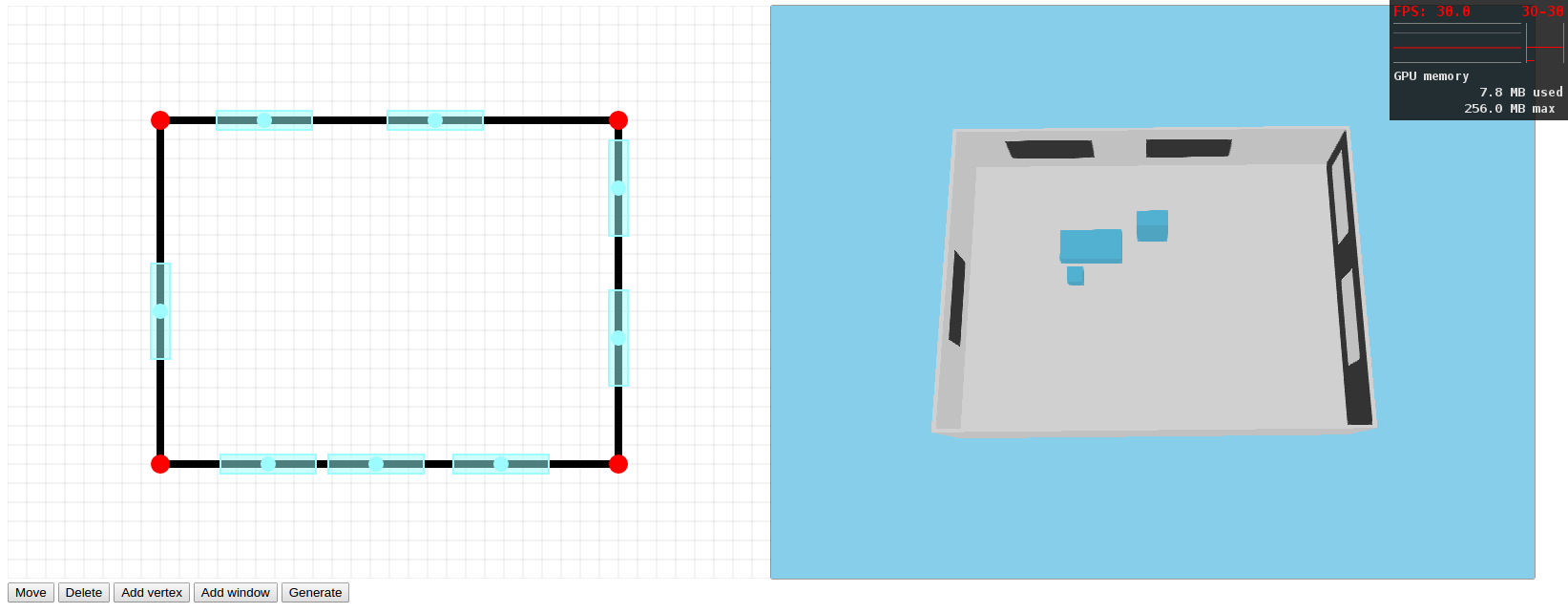
The process is basically simple:
1) create external and internal walls the same way you can create lines in any drawing application or document editing software. An existing 2D floor plan can be a base layer for faster drawing.
2) Mark down doors and windows.
3) After this 3D Wayfinder will automatically create 3D model based on the plan.
4) Now you can add materials and textures just by clicking on the object. Add additional objects like stairs, elevators, tables etc.
This new editing features enable every user to create our Lite modelling level floor plans by themselves without the need for specific modelling skills and software.
